The Bose QC earbuds 2 is one of the top noise-canceling earbuds from Bose. They provide exceptional sound quality for music, phone calls, and more.
But like any electronic device, the Bose QC earbuds 2 may experience some issues from time to time due to various factors. Such as one side of the earbuds not working, software glitches, or physical damage.
However, updating or resetting Bose QC earbuds 2 is often a way to tackle many issues related to software glitches.
In this article, we’ll show you how to reset your Bose QC Earbuds II to their factory settings. Let’s get right dive into it!
Reset Bose QuietComfort Earbuds 2:
Resetting Bose QuietComfort Earbuds 2 to their default settings is a very simple procedure. However, If you know how to do it correctly.
Here is how to perform a reset on Bose QuietComfort Earbuds 2:
- Place the charging case on the charger using the power cable.

- Insert both earbuds into the charging case, making sure they are properly aligned with the charging pins. Do not close the lid of the case.

- If you place the earbuds inside the case correctly, the LED indicator on the front of the case will light up.

- Press and hold the Bluetooth button on the back of the case for approximately 30 seconds.

- The LED indicator will flash white twice, followed by a slow blue pulse. Release the Bluetooth button at this point.

- After releasing the button, you should see the LED indicator on the front of the case blink white 5 times, followed by a slow blue pulse. This indicates that the reset has been successful.
- The Bose QuietComfort Earbuds 2 have now returned to their default settings.
Note: A hard reset on Bose QuietComfort Earbuds 2 will remove all the customization and settings of the earbuds.
How to Remove Bose QC Earbuds 2 from Bose Music App:
To remove Bose QC Earbuds 2 from the Bose Music app, follow these steps:
- Open the Bose Music App from your smartphone app list.
- Now Tap on the Account icon which is located in the top right corner of the app.
- From the Account menu, Tap on “Manage Products.”
- Now under Manage Products, tap on Edit.
- Here under the list of connected devices, Select the “Bose QC Earbuds II.
- On the next screen, tap on “Delete” which will you see in the top left corner of the app.
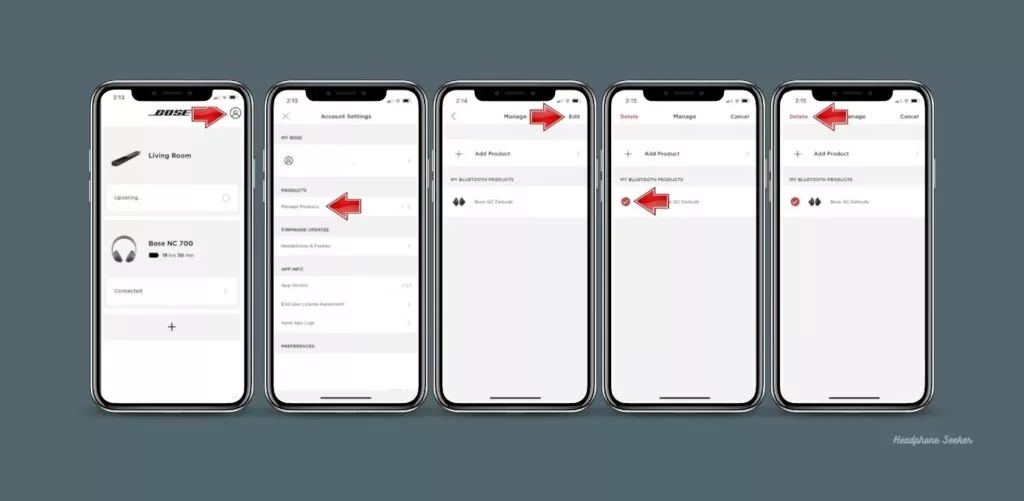
That’s it, The earbuds now remove from your account and unpaired from your device.
When do you have to Reset Bose QC Earbuds 2?
you can reset your Bose QuietComfort earbuds 2 when you encounter various software-related problems, such as:
- Bluetooth connectivity issues – When you are not being able to connect your QC earbuds with your smartphone, or computer. A simple reset can help you to establish a stable connection.
- Audio quality issues – When you experience continuous audio cut-outs during the listening session or your earbuds sound too quiet, resetting your earbuds may help resolve this issue.
- Connection dropouts – If your earbuds keep disconnecting from your device despite the earbuds has fully charged. Then resetting the Bose QC earbuds to default settings may help you resolve this issue.
- One Side on Earbuds Not Working – If you encounter an issue where there is no sound coming from either the left or right side of your earbuds. Then resetting the earbuds can solve the issue.
What to Do When Bose Earbuds Won’t Reset?
If you are not able to perform the reset on the Bose QuietComfort earbuds 2 then you should have to make sure of the following things:
- To perform a reset on your Bose QC Earbuds 2, it is essential to ensure that the earbuds have sufficient charge. If the earbuds have low battery levels, they may enter sleep mode during the reset process.
- Next up, if the earbuds are damaged from the inside then you may also not be able to perform the reset.
Related Post
- 8 Best Bose Headphones For Workout
- How to Pair Bose QuietComfort Headphones
- How To Clean Bose Headphones After A Workout
Conclusion
The process of resetting the Bose QuietComfort Earbuds 2 is a simple yet crucial procedure for troubleshooting and maintaining optimal performance. It’s a step that can resolve various issues such as connectivity problems or irregular sound quality.
By following the manufacturer’s instructions, users can easily reset their earbuds and restore them to their factory settings.
This ensures that the Bose QuietComfort Earbuds 2 continue to deliver the high-quality sound and noise cancellation they are renowned for, providing users with an unparalleled listening experience.
Have A Look: Best Bose Workout Earbuds and Headphones
FAQs: How to Reset Bose QC Earbuds 2
To factory reset Bose QC Earbuds, place them in the charging case, press and hold the Bluetooth button for 30 seconds until the LED indicator flashes white twice and then a slow blue pulse. This indicates the reset was successful.
To put the Bose QC Earbuds 2 into pairing mode, you have to press the Bluetooth button on the back of the charging case until you hear a voice prompt saying “Ready to Connect”.
The reset button for Bose is located on the back of the charging case of the Bose earbuds.

I created this blog to help people find the right Headphones, Earbuds, and headsets for their taste, to keep tabs on the latest news and leaks, and to share my experience with different Headphones.

