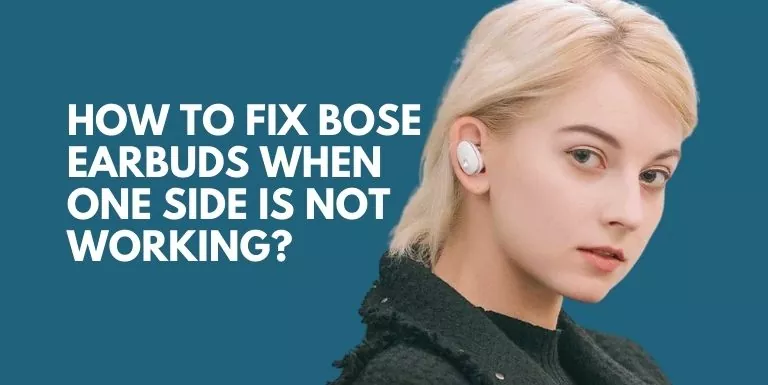If you’re the owner of a pair of Bose earbuds, whether it be the Bose QuietComfort earbuds, Bose Sport earbuds, or Bose Soundsport Free, you know the joys of high-quality sound and comfortable wear.
However, it can be a major disappointment when one side suddenly stops working. This issue could be caused by several factors such as a loose wire, debris blocking the speaker, a drained battery, or a software issue.
Nevertheless, it’s crucial to address the problem to get back to enjoying your favorite tunes.
In this article, we’ll explore some useful tips on how to troubleshoot and fix your Bose earbuds when one side is not working.
Disclaimer: If you buy through affiliate links on this article, we may earn a commission without any additional cost to you.
How To Fix Bose Earbuds When No Audio In One Ear?
Don’t let one quiet earbud ruin your audio experience! Here’s how to fix Bose earbuds when there’s no audio in one ear.
However, It’s important to ensure that the problem is indeed with your Bose earbuds and not with the applications or devices you’re using them with.
By double-checking this, you can save yourself time and frustration during the troubleshooting process.
Experience premium sound without breaking the bank! Take advantage of the discount on some of the Bose earbuds today.
Try Resyncing The Earbuds And Charging Case:
If you’re experiencing an issue with your Bose earbuds where there is no audio in one ear, try resyncing the earbuds and charging the case first. This is a basic troubleshooting step that can often resolve the issue.
This involves:
- Turn off the Bluetooth of all the devices within 30 feet of the earbuds

- Then Place the earbuds back into the charging case for at least 5 seconds to allow them to magnetically attach and sync,
- and then remove the earbuds from the case once you see a white light on them. For example, If your Bose SoundSport Free right earbud not blinking, try holding down the button on the charging case until both earbuds blink white.

This should resolve any syncing issues and allow the earbuds to function properly.
Reset Bose Earbuds:
If you’re experiencing issues with one side of your Bose earbuds not working, a simple reset might do the trick. This troubleshooting step is especially helpful for Bose QuietComfort right earbud not working.
Here’s how you can do it:
- Firstly, Start by connecting the charging cable to the case and plugging it into a power outlet.
- Now you can put your Bose earbuds into the charging case.
- Open the lid of the charging case and leave it like that for about 5 seconds.
- Now, press and hold the Bluetooth button located on the charging dock until the LED light on the earbud flashes blue.
- Lastly, Disconnect the charging cable that is plugged into the Charging Case.
With this simple reset, you can easily fix if the right Bose earbud not working.
I have included a helpful video demonstration by JOE, showcasing how to reset the Bose QC earbuds. If you find the steps difficult to understand, feel free to watch the video for a visual guide.
Disconnect Bose Earbuds from Your Device
If you’re experiencing issues with your Bose Sport Earbuds, such as the Bose left earbud not working, resetting them may not always solve the problem. In some cases, the issue could be related to Bluetooth connections.
To fix this, you can try disconnecting your earbuds from your device and then reconnecting them again. Here’s how to do it:
- Go to Settings on your Android/iOS devices.
- Look for Bluetooth options within the Settings and open the Bluetooth settings.

- Inside the Bluetooth settings, search for your Bose Sport Earbuds.
- Tap on the i button that is in front of the earbud’s name and selects the Forget option in the sub-menu.
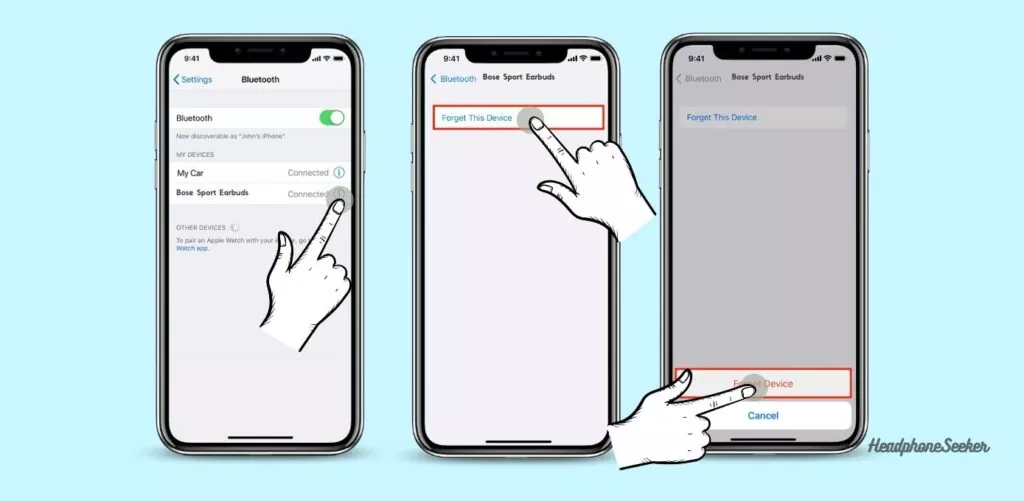
Once you have successfully disconnected your Bose Sport Earbuds from your device, you will need to pair them again. Follow the pairing process to establish a new Bluetooth connection between your device and earbuds.
- To pair your Bose earbuds, first, take them out of the case and put them on.

- Press and hold the Bluetooth button on the charging case until you hear a voice prompt that says “Ready to connect”.

- Next, open the Bluetooth settings on your device and turn on Bluetooth if it’s not already on.

- Look for your earbuds’ name in the list of available devices and tap on it to connect.

Congratulations! Your Bose earbuds are now successfully paired with your device.
If you’re still experiencing issues with your Bose Sport Earbuds, such as the left earbud not working, move to the next step to get rid of it.
Check Your Device Audio Settings Is Not Mono
If you’re experiencing an issue with your Bose right earbud not working, it could be due to the audio settings on your device.
It’s possible that your device is set to mono sound instead of stereo, which can cause audio to only play out of one earbud.
Here you can check the sound settings on iPhone:
- Open “Settings” on your iPhone by tapping on the gear icon.

- Scroll down and find the “Accessibility” option.

- Inside “Accessibility,” go to “Audio/Visual.”

- In the “Audio/Visual” tab, you can see which “Audio Mode” you are using.
- If it is set to Mono, toggle the switch to Stereo to resolve the issue.
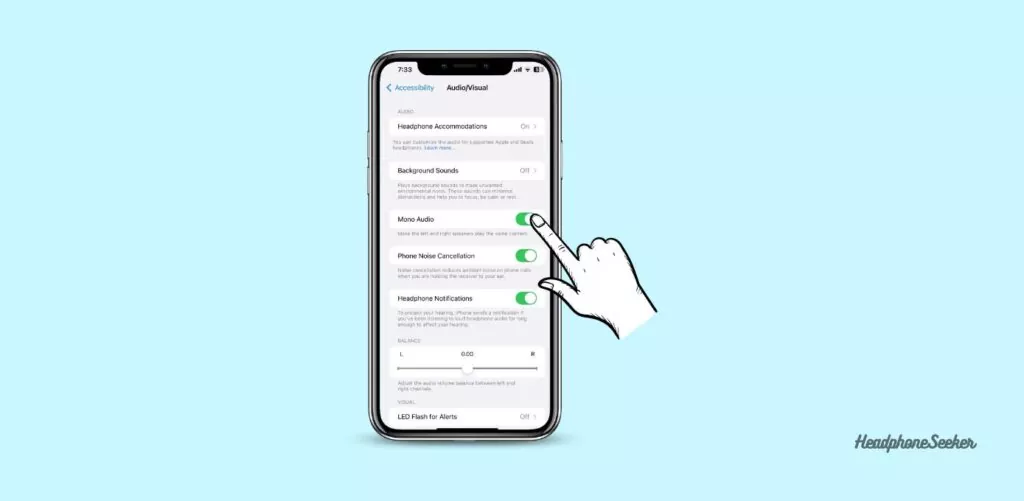
Make sure that your audio mode is set to “Stereo” instead of “Mono” to ensure that both earbuds are working correctly.
If you are using an Android Phone, Here you can find out the Mono Audio Android:
Note: As the settings on Samsung Galaxy S22 Ultra may differ slightly from your device, I will provide you with the general procedure that applies to most devices.
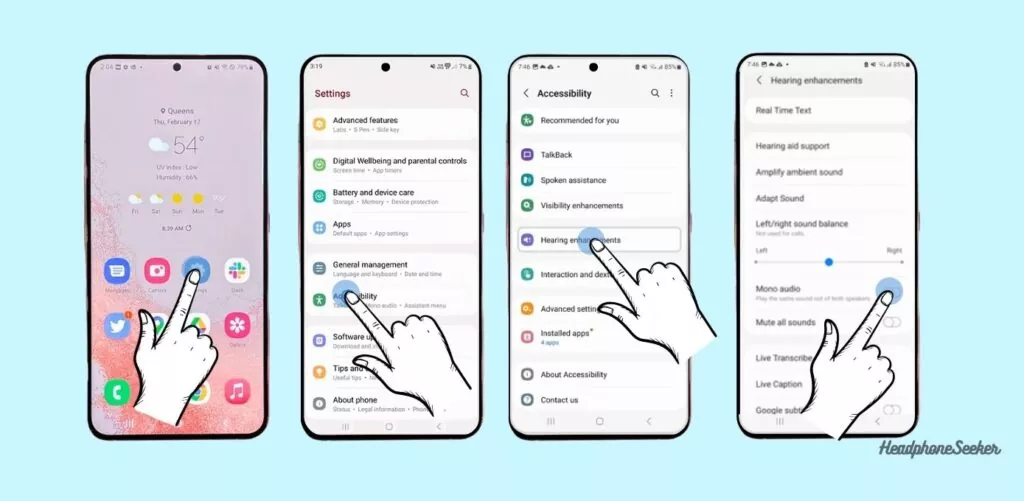
- Open “Settings” -> Accessibility -> Mono Audio -> Toggle it OFF
Here you can check the Windows Sounds Settings:
- Click on the Windows icon on the bottom left corner of the screen to open the Start menu.
- Click on “Settings” (gear icon).
- Select “Ease of Access”.
- Click on “Audio” in the left column.
- Toggle the switch for “Turn OFF Mono Audio” to the ON position on the right side of the column.
Wake Earbuds From Sleep Mode
If your right Bose sport earbud is not working, it may be due to the earbuds being in standby mode. Standby mode conserves power and is activated when the earbuds are inactive for a certain amount of time, which is called the “Bose standby timer.”
If you suspect that your earbuds are in standby mode, you can wake them up by pressing the power button for two seconds. Alternatively, if you have Bose QuietComfort earbuds II, you can use touch control to wake them up.
By waking your earbuds from standby mode, you may be able to resolve issues with the right earbud not working.
Turn OFF the In-Ear Detection Sensor OF Bose Earbuds
If you are experiencing issues with your Bose earbuds, such as the right earbud not working, it could be due to the In-Ear detection sensor being turned ON.
Although this feature can help conserve battery life, it may not always work as intended. To turn OFF the In-Ear detection sensor, follow these steps:
- Download and open the Bose Hear app on your smartphone.

- On the app’s Home Screen, tap on the Main Menu located in the upper left corner.

- From the Main Menu, select Settings.

- Under the Settings menu, select the In-Ear Detection option.
- Here, you can toggle the In-Ear detection OFF.

- Be sure to save your changes before exiting the Settings menu.
Once you have turned off the In-Ear Detection Sensor, your Bose earbuds should work normally again.
Get in touch with Bose Customer Support
If none of the above solutions work for you and your Bose right earbud is not working, then you should connect with the customer care of Bose.
Bose is known for providing excellent customer service. So, if you are still facing the issue, then reach out to them.
There are a few ways you can connect with the customer care of Bose:
- Bose Support Phone Number: 1-(800)-379-2073.
- Bose Support Website: website.
- Bose Support Email: [email protected].
Conclusion
In summary, Bose earbuds are a great investment for any music lover, but like any other device, they can encounter problems.
Fortunately, there are various troubleshooting methods you can try to fix any issues, from checking the connection and audio settings to resetting the earbuds and waking them from standby mode.
With these tips in mind, you’ll be back to enjoying your favorite tunes in no time!
FAQs
There are 100 reasons for that and solutions for all the reasons are not possible here. Let me give you some tips that might help you fix the issue.
Resync the charging case and earbud. Within close proximity turn off all the devices. Reset the earbuds by following the step that I mentioned above.
If you’re having difficulties with one of your Bose Sport Earbuds not working, it’s most likely a problem with the In-Ear Detection sensor. Turn it off and give it a try. To Turn it OFF you have to go into the Bose Connect App > Select Your earbuds > Tap on Settings >select Preferences > and tap on In-Ear Detection.
There are many issues that could be causing this problem. One of them is that the earbuds could be damaged. Another possibility is that the audio files you are playing are corrupt or of poor quality. And lastly, the earbud battery is dead or dying.
If your noise buds need resetting, you can do so by putting your noise earbuds into the charging case and pressing and holding the button on the charging case for about 10 seconds. The charging case’s LED light will then turn white for 5 seconds and, the LED light on the earbuds will blink one time meaning the reset is complete.
On an iOS device, you can simply open the case lid and hold it near your iPhone. The earbuds will automatically connect to each other, and then to your phone. On an Android device, you will need to open the Bluetooth settings on your phone and select “Pair a new device.” Once the earbuds are paired, they will automatically connect to each other.