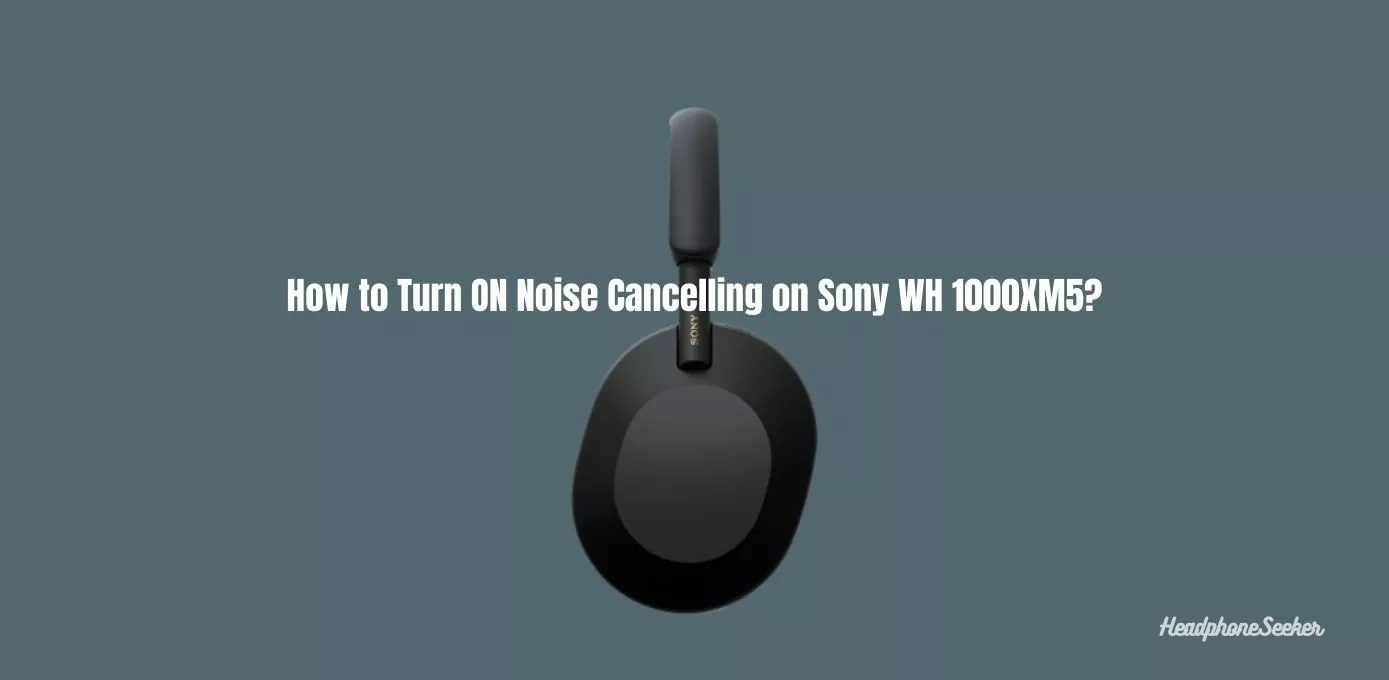The Sony WH 1000XM5’s Active Noise Cancellation is unparalleled, making it a standout feature in the world of headphones. But their minimalistic design and lack of proper guidance can make it difficult to know how to Turn ON and control Noise Cancelling.
If you’re pairing the XM5 with your smartphone for the first time, note that ANC will automatically turn on. If ANC is turned off, refer to this guide to enable it again on your Sony WH 1000XM5.
Trust me! it’s a very simple and easy process to enable the ANC on XM5, whether you are using an Android or iOS device unless you are looking in the right direction.
That’s why I created a step-by-step guide to quickly Turn ON the Noise Cancellation on Sony WH 1000XM5. Lets started!
Turn ON Noise Cancelling on Sony WH 1000XM5:
To experience the full potential of the Sony WH 1000XM5, turning on its noise-cancelling feature is crucial.
Here’s how you can do it without the Sony | Headphone Connect app:
- Turn ON the Headphone by Pressing the Power button for about 2 to 3 seconds.

- Take a look at the left earcup of your headphones – there you’ll notice a big custom button named NC/AMB.

- Press this button repeatedly to turn ON the Noise Cancelling function.

- When you press the button once, you’ll hear “The Ambient Sound Mode: ON.” Press it again, and you’ll hear “The Noise Cancelling function: OFF & Ambient Sound Mode: OFF.” On the third press, you’ll hear “The Noise Cancelling function: ON.”
That’s it! You are now ready to enjoy the Noise Cancelling feature of the Sony WH 1000XM5.
Turn ON ANC on XM5 using Headphone Connect App:
Are Looking for another way to turn on ANC on your XM5 headphones? Try using the Headphone Connect app. Here’s how:
- Pair Sony WH 1000XM5 with iPhone or Android device using Bluetooth.

- Open the Sony | Headphone Connect app from your Applist.

- Once you open the app, navigate to “Sound Settings.”
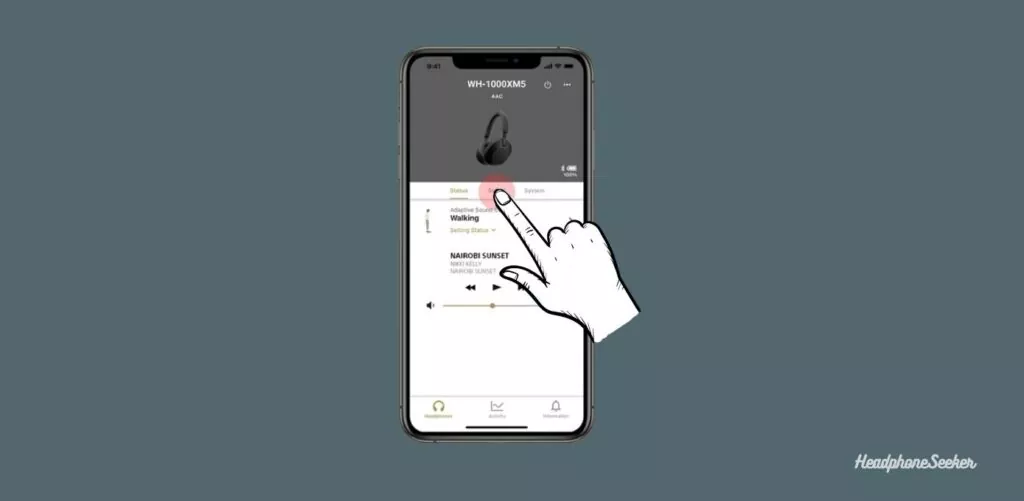
- There, you’ll find “Ambient Sound Control” with a toggle switch.

- Simply turn the toggle switch ON to activate both Ambient Sound Control and Noise Cancellation on your headphones.
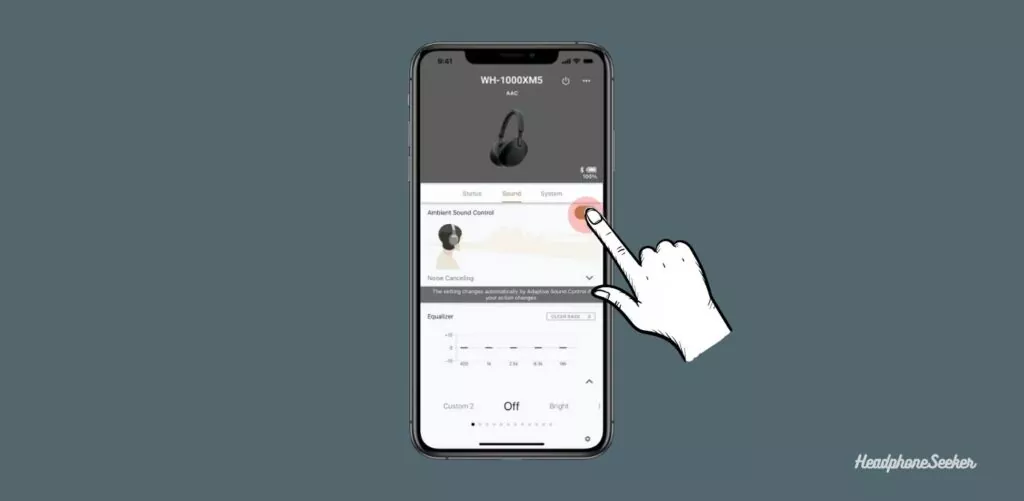
I am adding the video demonstration by Hardreset. info on How can you Turn OFF/ON Noise Cancelling on Sony WH-1000XM5.
Thats all! With the Headphone Connect app, turning on ANC on your XM5 headphones is even easier.
Sony WH-1000XM5 Noise Cancelling Keeps Turning OFF:
Are you experiencing issues with your Sony WH-1000XM5 headphones where the noise-cancelling feature keeps turning off?
Don’t worry this happens sometimes when the firmware is outdated. To resolve this, update your Wh- 1000XM5 firmware by using Sony’s Headphone Connect app. As the updated firmware will fix software bugs, that may cause the ANC to turn off automatically.
Another thing you can do with your XM5 is to reset them to their default settings. However, If you’re unsure how to reset your XM5 headphones, don’t worry – we have a separate article on how to do it.
Conclusion:
In conclusion, the Sony WH 1000XM5 headphones offer exceptional noise-cancelling capabilities, but users may face issues with enabling and maintaining this feature.
With the help of this guide, users can easily turn on the noise-cancelling feature using the custom button or the Headphone Connect app
FAQs: Turn ON ANC on WH 1000XM5:
How to Turn OFF Noise Cancelling on Sony WH-1000XM4?
To turn OFF noise cancelling on the Sony WH-1000XM4, you can either press the Custom button repeatedly until you hear “The Noise Cancelling function: OFF & Ambient Sound Mode: OFF,” or you can use the Sony | Headphone Connect app to navigate to “Ambient Sound Control” and turn off the toggle switch for noise cancelling.
How to Activate Noise Cancelling on Sony WH-1000XM4?
Enabling the ANC on Sony WH-1000XM4 is just as simple as disabling it. You can either press the Custom button repeatedly or access the Sony | Headphone Connect app to turn on the noise-cancelling feature.
Why do my Sony Headphones Keep Turning OFF?
Sony has added the Automatic Power Off feature to its latest models, XM4 and XM5. This feature automatically turns off your Sony headphones when there’s no music or sound playing for a specific period of time. To modify the Auto Power Off settings, simply open the Sony | Headphone Connect app and go to System → Automatic Power Off. From there, select “Do not turn off” to disable this feature.