Sennheiser’s Momentum 3 Wireless headphones are one of the best-sounding, and most comfortable headphones you can buy.
Equipped with Bluetooth 5.0 and support of AAC, SBC, aptX, and aptX LL audio codecs helps them to pair seamlessly and store a stable connection with any Bluetooth device like Laptops, smartphones, or smartwatches.
However, just like any other electronic device, Sennheiser Momentum 3 headphones are not fully immune from different issues particularly when it comes to Bluetooth connectivity.
If you’re Sennheiser Momentum 3 not pairing, there are a few potential fixes that you can try. So, Let’s dive into it.
Note: Below Fixes can also be applied if your Sennheiser Momentum 4 not pairing.
Top Deals on Sennheiser Momentum Wireless Headphones
Here are the top deals on Sennheiser Momentum headphones if you are looking for a new pair of headphones:
Sennheiser Momentum 3 Wireless Bluetooth Issues:
Before we move on to the Fixes, let’s understand why Sennheiser Momentum 3 Keeps disconnecting:
- The first and most common reason is that your Momentum 3 is not in pairing mode.
- Second, the Bluetooth settings of the devices are not enabled
- Third, Bluetooth enables devices and headphones, not in the appropriate range.
- Fourth, the connections are not done appropriately.
- Fifth, conflict with the driver or outdated firmware
- Sixth, the headphone battery has run out of power.
- Finally, too many Bluetooth devices are on the headphone’s memory list.
Now you know what causes your momentum 4 or 3 connection issues. Here are some methods to fix the Sennheiser Momentum 3 Bluetooth problem.
Method 1: Disconnect Wireless Headphones from the Power source

If your Sennheiser Momentum 3 is on a charge, the Bluetooth functionality of the headphones may be disabled. This is because the headphones prioritize charging over connectivity.
So, how would you pair your device with Sennheiser Momentum 3 if the Bluetooth is not turned on?
So to fix this issue, you have to remove your headphones from the charging and then try to connect your headphones to a Bluetooth device.
Method 2: Turned On the Bluetooth

If your Sennheiser Momentum 3 not Pairing with your iPhone then you must check the Bluetooth settings on both devices.
It is necessary to turn on Bluetooth on the device that you want to connect and also put your Momentum 3 into pairing mode. If headphones are not in pairing mode, then your device will not be able to find Sennheiser Momentum 3 in the available list of Bluetooth-enabled devices.
To put your Sennheiser Momentum 3 into pairing mode, follow the steps below:
- Press and hold the Voice Assistant button on your headphones For about 5 seconds.
- Release the button when you see the LED on your headphones flashes Blue and then Red.
Next, enable Bluetooth on your device according to your device’s relevant process. Access the Bluetooth settings and toggle to turn on the Bluetooth.
Once you enable Bluetooth on both devices, try to connect your headphones again.
Method 3: Bring Sennheiser Momentum 3 Near to the Device:

One of the common reasons for Sennheiser Momentum 3 connection issues is the lack of proper range.
Your Sennheiser Momentum 3 will not be connected to the device if it is not in the recommended range. So, make sure that your Wireless Headphones are in the appropriate range to make a successful connection.
The recommended range for a successful Bluetooth connection by Sennheiser for its headphone is about 9 meters or 30 feet.
If your Sennheiser Momentum 4 or Momentum 3 are not connecting with your device then bring your headphones closer to the device, and try to connect your headphones again.
Method 4: Delete Bluetooth List of Previously Paired Devices
Sometimes, the Sennheiser Momentum 3 can’t connect with the device because too many Bluetooth devices are on its memory list.
If the Bluetooth memory list is full, then you cannot make a new connection. In this case, you have to delete some of the previously paired devices from your headphone’s memory list.
Once you clear the memory list, restart your headphones and try to connect them again.
To delete the memory list:
- Turn on your Sennheiser Momentum 3.
- Next press the voice assistant button for almost about 5 seconds. this will put your headphones into pairing mode.
- Now your headphone’s LED will blink red and blue.
- Again Press and Hold the voice assistant button for about 5 seconds.
- Release the button when you hear the prompt “Pairing List cleared“. Also, the LED on your headphones flashes blue three times.
Method 5: Check the Battery of Sennheiser Momentum 3

Sometimes Sennheiser Momentum 3 can’t connect because the battery is run out of power. If that’s the case, then you need to charge your headphone.
You can check the battery level of your headphone by looking at the LED on your headphone.
If the LED flashes red rapidly, it indicates that the battery is low and needs to be charged.
Once you charge your headphones, try to connect them again.
Method 6: Update the Firmware of Sennheiser Momentum 3
If there is any update available for your headphone, then you should install it because the latest updates can fix some bugs and improve the performance of your headphone.
So, it is recommended to check for updates and install them if available. However, you can also update the firmware by using the app and Sennheiser Updater.
If you want to update the firmware by using the app then follow the instructions that are explained in the video below:
If you do not know how to update the firmware of Sennheiser Momentum 3 by using Sennheiser Updater, Follow the given steps:
- Go to the Sennheiser site and download and run the Sennheiser Updater.
- After the installation is completed, open the Sennheiser Updater.
- Now connect your headphone to the computer using the USB cable that comes with the headphone.
- Once your headphone is connected, on the Software Screen select the Sennheiser model.
- Now on the top right corner, select the Options button and then select Check For Updates.
- If there is any update available, the Update Button will be clickable in front of the selected model. Click on it to install the updates.
After installing the updates, it’s good to restart your headphone so that all the updates are properly applied.
Now try to connect the Momentum 3 to your device again and see if the issue is resolved or not.
Method 7: Restart /Reboot Bluetooth Device
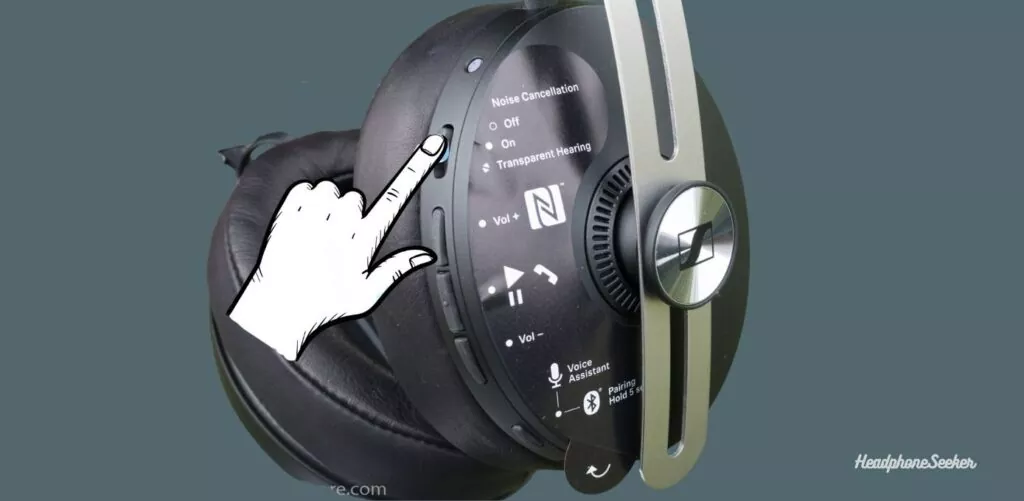
If your Momentum 3 is not connecting with the Bluetooth devices one of the possible causes is the Bluetooth devices themselves experiencing the issues.
A simple solution to fix this problem is to restart or reboot your Bluetooth devices. This will clear and remove all the data which is making problems in the connectivity.
To restart your Momentum 3 Headphone:
- Press the Power Button on your headphones to turn them off.
- Now wait for a few seconds and then turn it on again by pressing the power button.
Once your headphone and Bluetooth device are rebooted, try to connect Momentum 3 with your device again.
Method 8: Reset Sennheiser Product

Lastly, if nothing works, then you should reset your headphones. Which will delete all the settings from your headphone and restore the headphone to the default factory settings.
If you don’t know how to reset Sennheiser Momentum 3, then follow the given steps:
- Turn on your headphones.
- Now Press the volume + button for about 20 to 25 seconds.
- Release the button when you hear the voice prompt “Factory reset completed“.
- Your headphones should be restarted with the default factory settings.
However, you can also use Smart Control App to reset the Sennheiser product.
After resetting your headphones, try to connect them to your device again.
Conclusion
The Sennheiser Momentum 3 is a high-quality headphone that offers excellent sound. However, like any electronic device, it can sometimes experience Bluetooth connectivity issues.
The good news is that these issues can often be resolved through simple troubleshooting steps such as ensuring your device is in pairing mode, checking your Bluetooth settings, and updating your device’s firmware.
Always remember to keep your devices within the appropriate Bluetooth range for optimal performance. If problems persist, consider reaching out to Sennheiser’s customer support for further assistance.
FAQs
The most common reasons for your Momentum 3 disconnecting could be that it is not in pairing mode, the Bluetooth settings of the devices are not enabled, the devices and headphones are not in the appropriate range, the connections are not done appropriately, there is a conflict with the driver or outdated firmware, the headphone battery has run out of power, or too many Bluetooth devices are on the headphone’s memory list.
1. Disconnect the headphones from the power source.
2. Ensure Bluetooth is turned on.
3. Bring your Sennheiser Momentum 3 near to the device.
4. Delete the Bluetooth list of previously paired devices.
5. Check the battery of your Sennheiser Momentum 3.
6. Update the firmware of your Sennheiser Momentum 3.
7. Restart or reboot the Bluetooth device.
8. Reset your Sennheiser product.
You must check the Bluetooth settings on both devices. It is necessary to turn on Bluetooth on the device that you want to connect and also put your Momentum 3 into pairing mode.

