Tired of constant notifications ding, or unexpected mode switches in your listening session? It might be due to Adaptive Sound Control or The touch sensor being tapped inadvertently on your Sony WH-1000XM5.
What can you do?
You can change the functionality of the touch sensor or turn OFF the Adaptive Sound Control.
Why should you turn off Adaptive Sound Control?
As the Adaptive sound control adjusts the headphones’ noise cancellation and sound profile based on the user’s actions(Staying/Walking/Running/Transport) or locations(Home/Gym/Workplace/Bus Stop/Station/School/Other).
This may become more of a hindrance than a help for some users, leading them to consider turning it OFF.
Turning off the adaptive sound control feature on your XM5 headphones is a simple process that can greatly improve your listening experience – and we’re here to help!
In this article, we’ll walk you through the step-by-step process for disabling adaptive sound control
How to Turn Off Adaptive Sound Control:
If you are tired from XM5 constantly automatically adjusting to your surroundings then it’s time to take it off the Adaptive Sound Control on the WH-1000XM5.
Here’s a step-by-step guide:
- Connect your Sony WH-1000XM5 With your iOS or Android Device.

- Now Open the Sony Headphone Connect Application on your Smartphone.

- When you open the Sony Headphones Connect app, you will be taken directly to the Status tab screen.
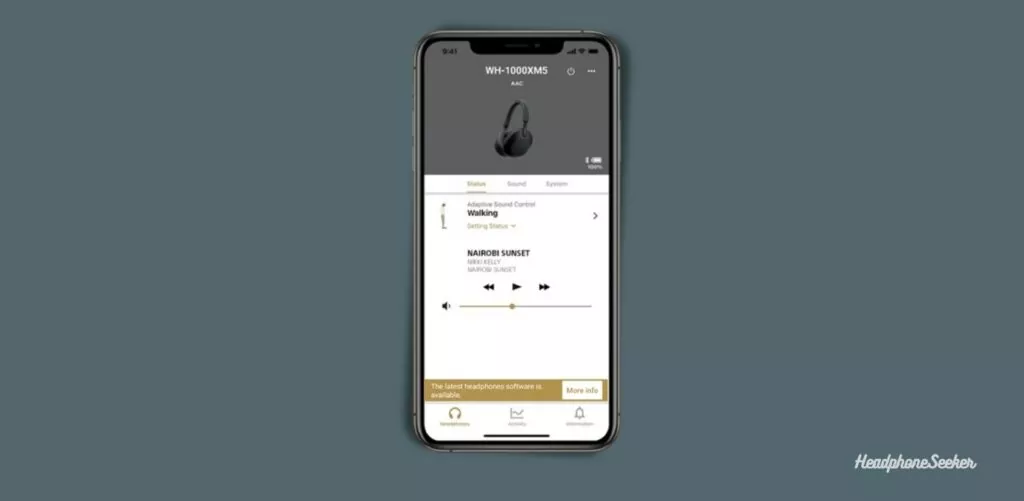
- To access the Adaptive Sound Control menu, simply tap on the arrow located to the right of the menu name.
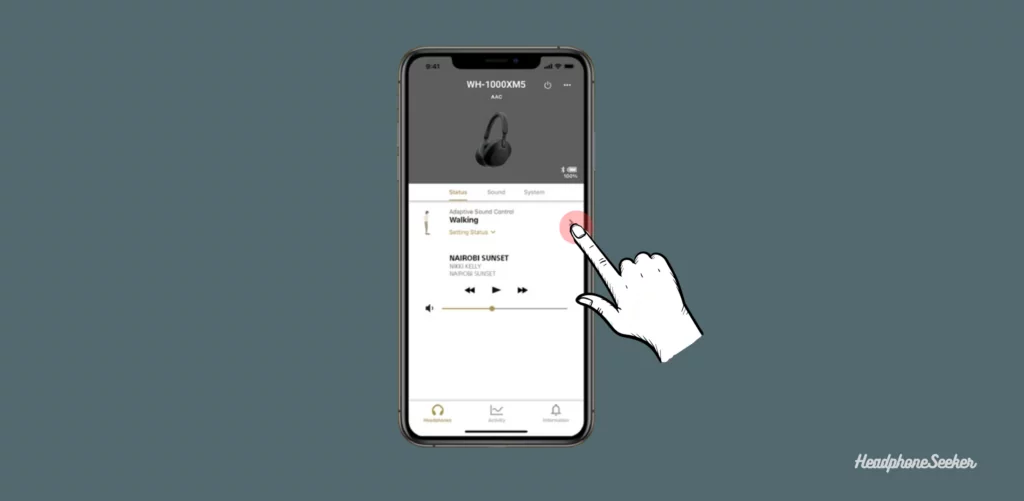
- When you navigate to the Adaptive Sound Control menu, you will see a label indicating whether the feature is currently “On” or “Off,” along with a toggle switch.
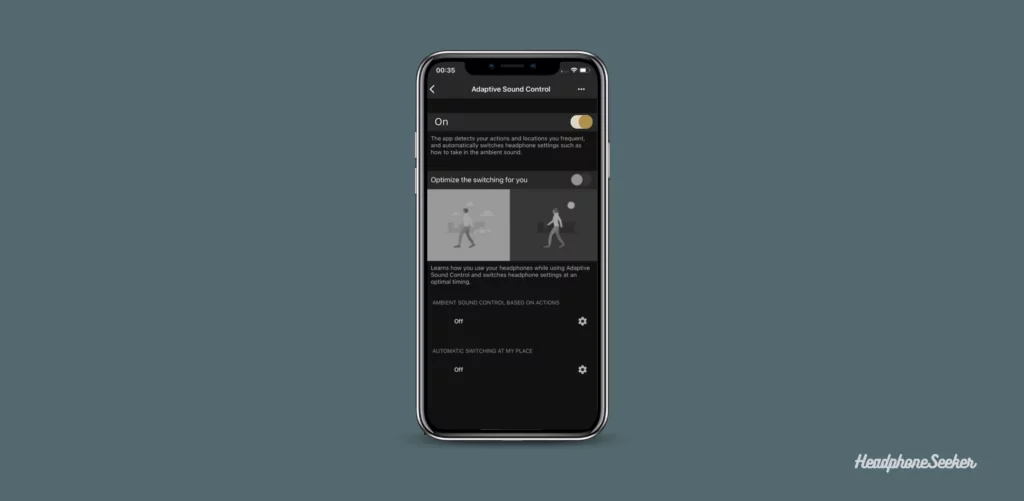
- Here you can Turn off the Adaptive Sound Control by simply toggling the switch to the “Off” position.
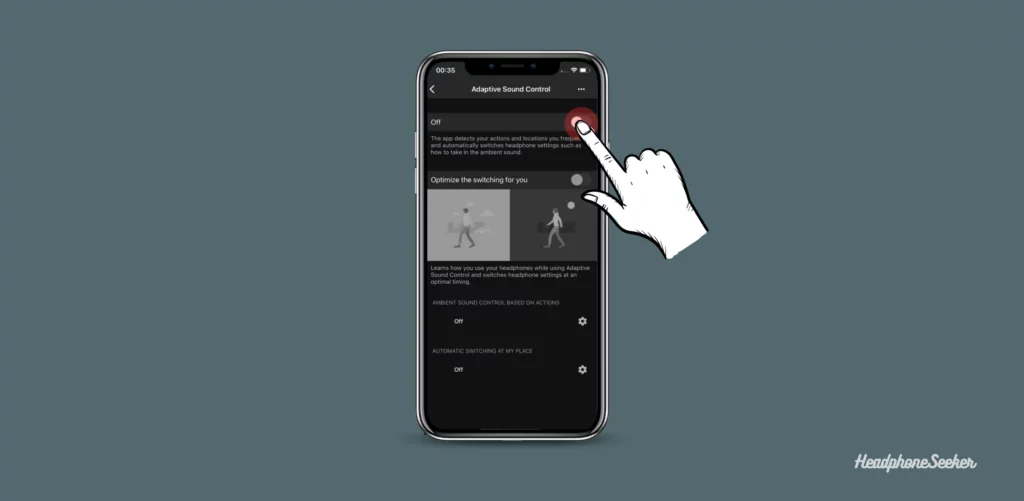
That’s it! If you followed the steps correctly, the adaptive sound control feature should now be disabled on XM5, allowing you to listen to your music according to your liking.
Benefits of Turning Off Adaptive Sound Control:
Would you be surprised if I told you that turning off Adaptive Sound Control on WH-1000XM5 can provide a number of benefits? Well, it can! Here are just a few of them:
Consistent Noise Cancellation:
As we know Adaptive Sound Control automatically adjusts the ANC on your XM5 according to your surroundings, However, this feature can sometimes be too inconsistent with noise cancellation, canceling out noises that you actually want to hear.
By turning off adaptive sound control, you can take control of the ANC and customize it to your liking, providing a more satisfying listening experience with your XM5 headphones.
Increased Battery Life:
Switching from Ambient sound to ANC or ANC to Ambient Sound frequently or changing the sound profiles during different environments or activities can use a significant amount of battery.
So by disabling the Adaptive sound control you can essentially extend the battery life of your Sony WH 1000XM5.
Personalized Sound Settings:
Finally, Without Adaptive Sound Control you would have all the freedom to adjust sound settings to your liking which includes adjusting the noise cancellation level, equalizer settings, and more.
So if you like to have a consistent sound setting for your XM5, then disabling the Adaptive Sound Control is a good idea.
Troubleshooting Common Issues of Sony WH 1000XM5:
It’s not often the Adaptive Sound Control changes the Ambient mode to ANC, or you get the notification sounds while listening, it might be your touch sensor becoming unresponsive or due to some kind of software bug.
If you experience such kind of issue, disabling the Adaptive Sound Control must be your first priority but if the issue still persists, try to follow these steps:
- Reset the headphones.
- Update the firmware of Sony WH 1000XM5.
- Check and clean the touch sensor.
Final Words:
Sometimes Adaptive Sound Control can be too intrusive and cause a lot of interference in your listening experience. But fortunately, it’s very simple to disable this feature on WH 1000XM5.
Disabling the Adaptive sound control, you can customize your listening experience with XM5 and even maximize its battery life.
FAQs: Adaptive Sound Control on Sony WH-1000XM5
How to Turn Off Adaptive Sound Control on Sony WH-1000XM4?
Whether you are using the Sony WH-1000XM4, Sony WH-1000XM5, or Sony Wf-1000XM4, the process to turn off the Adaptive Sound Control remains similar. So follow the steps which are described in this article.
What is Sony Adaptive Sound Control?
Adaptive Sound Control is a feature available on Sony headphones and Earbuds which adjusts the noise cancellation, and sound settings according to the actions and locations to get its user a better listening experience.
What Sony Products Feature Adaptive Sound Control?
Here is the list of Sony products that feature Adaptive Sound Control:
- Sony WF-1000X
- Sony WF-1000XM3
- Sony WF-1000XM4
- Sony WF-SP800N
- Sony WI-1000X
- Sony WI-1000XM2
- Sony LinkBuds S
- Sony WH-1000XM2
- Sony WH-1000XM3
- Sony WH-1000XM4
- Sony WH-1000XM5
- Sony WH-H910N
- Sony WH-XB900N
- Sony WH-XB910N
How do I turn ON the Adaptive Sound Control on my Sony?
By default, Adaptive Sound Control on Sony Headphones and Earbuds is turned ON. However You can manually do it: from the Dashboard, -> go to the Status tab -> then Adaptive Sound Control Settings -> and then Toggle the switch to On.

