There are a few reasons you might want to reset your Beats Solo 3 Wireless headphones. Maybe you’re having issues while connecting Beats Solo 3, or maybe you just want to start from scratch or Beat Solo 3 not charging.
Whatever the case, it’s essential to understand how to factory reset Beats Solo 3.
How to factory reset beats solo 3:
Resetting Beats Solo 3 to its factory setting is not a difficult task. You can easily do this by following the below steps:
- Start by fully charging and turning on your Beats Solo 3 Wireless headphones.
- Once they are turned on, press and hold down the Beats Solo 3 power button with the Beats Solo 3 volume button for 5 to 10 seconds.
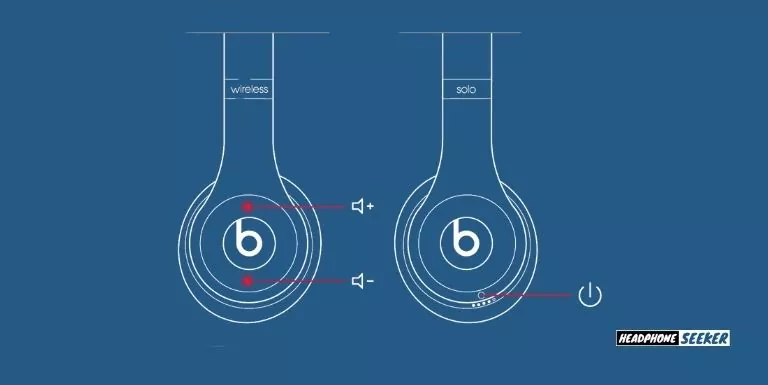
- After 5 to 10 seconds have passed, See the Fuel Gauge LEDs begin to flash.
- Release the buttons when you see the lights start flashing.
- Your Beats Solo 3 Wireless headphones will now be reset to their factory settings!
Once the process is completed you have to pair your Beats Solo3 Wireless headphones again with all your devices.
Related Post
FAQs
The easiest way to tell is by checking the Fuel Gauge LEDs. Also by connecting your headphones to another device, and if it doesn’t automatically connect, that means the reset process was successful.
The beats solo 3 reset process should only take 8 to 10 seconds. Keep in mind that you will have to pair your Beats Solo 3 with all your devices again after the reset.
There could be a few reasons. Maybe the battery needs to be charged, or maybe the reset process didn’t work correctly. Try charging your headphones and then resetting them again. If that doesn’t work, you may need to contact Beats customer service.
In terms of comfort and design, the Beats Solo 3 has better than the Beats Solo Pro. While you can find Solo Pro to fit any style, the Beats Solo 3 is more versatile and comes in more colors. However, both have a neutral sound profile
There is no official word yet on when (or if) the Beats Solo 4 will be released. But given that the Solo 3 was released in 2016, it’s possible that we could see the Solo 4 sometime in 2022.
Conclusion
Understanding how to reset Beats Solo 3 Wireless headphones is crucial for troubleshooting common issues such as connectivity problems, pairing mishaps, or audio glitches.
The process is straightforward and involves holding down the power button and the volume down button for 10 seconds until the LED indicator light flashes.
This simple reset can often resolve many issues and restore your Beats Solo 3 Wireless headphones to their optimal performance.

